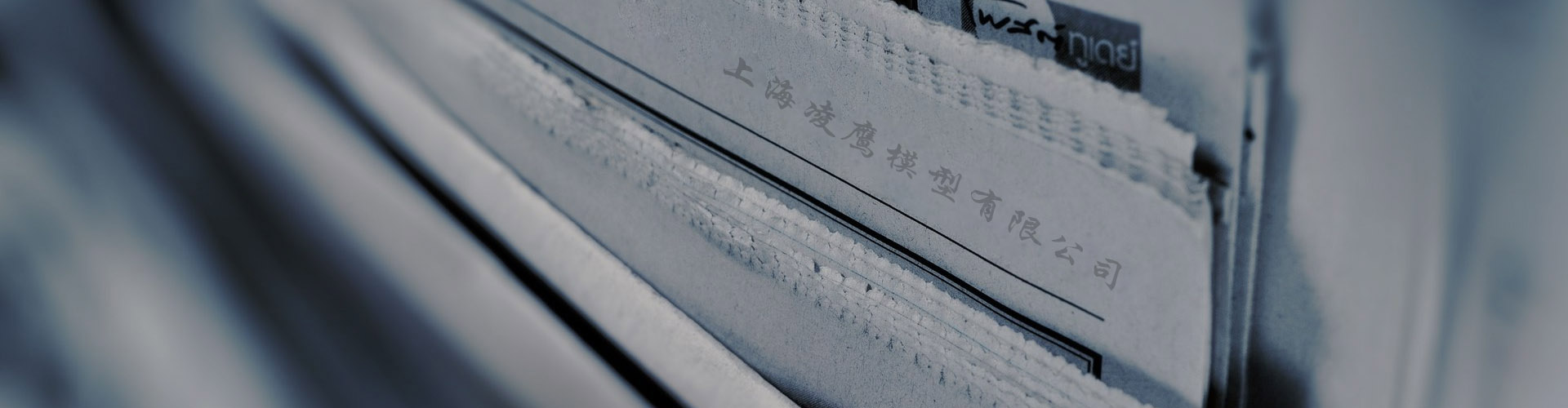How should the 3D printer be maintained?
Now speaking of 3D printing technology, many people are no strangers. In today's society, with the progress of science and technology, more and more science fiction products and equipment have gradually appeared in our lives, which facilitates our lives and also satisfies our curiosity about science fiction products.
The working principle of Shanghai 3D printer is basically the same as that of ordinary printing. The printer is filled with liquid or powder; Print Material”, After connecting with the computer, control the“ Print Materials” The blueprints on the computer can be turned into real objects by stacking them layer by layer. This printing technology is called 3D stereo printing technology. 3D printing is not as mysterious as it sounds. It is the application of computer software design or 3D scanning of real objects to import the acquired data into the 3D printer, and then use the additive construction method layer by layer“ Print” Produce products. Now many enterprises also spend a lot of money on designing and producing 3D printers. Today, I will mainly tell you how to carry out daily maintenance of 3D printers.

After using the 3D printer every day, preventive maintenance shall be carried out. The following are specific measures.
1. Clean up the printing platform and all the accumulated materials of the guide screw after each production. Failure to do so may result in the print platform not being horizontal, or the print platform getting stuck at its upper limit.
2. Check the print nozzle. After each production, check the print nozzle to ensure that there is no accumulated material. Please clean the print nozzle parts. Printing buildup on nozzle assemblies can cause component quality problems.
3. Use a vacuum cleaner to clean the printing room to remove all residual materials and all extruded materials.
4. Clean the door. Do not use ammonia containing glass cleaner on the door, otherwise the window will be damaged. Only use alcohol cleaner.
In addition, the print nozzle components should be cleaned every 500 hours or so.
1. Completely cut off the power supply of the printer.
2. Loosen the solid screws of the heating head.
3. Use the sleeve to unscrew the printing nozzle and take out the catheter.
4. Use the drill to rotate and clean the accumulated material in the printing nozzle, and use the needle to poke the accumulated material at the nozzle.
5. Take out the new conduit from the accessory kit, cut it 52mm and install it on the original position.
6. Fasten the printing nozzle with a sleeve.
When the operation time exceeds 2000 hours, the print head may be worn, which may have a negative impact on the surface smoothness and details of the model.
The operation procedure of maintenance is the same as that of 500 hour maintenance. Replace the new catheter, discard the old print nozzle and replace it with the new print nozzle in the kit.